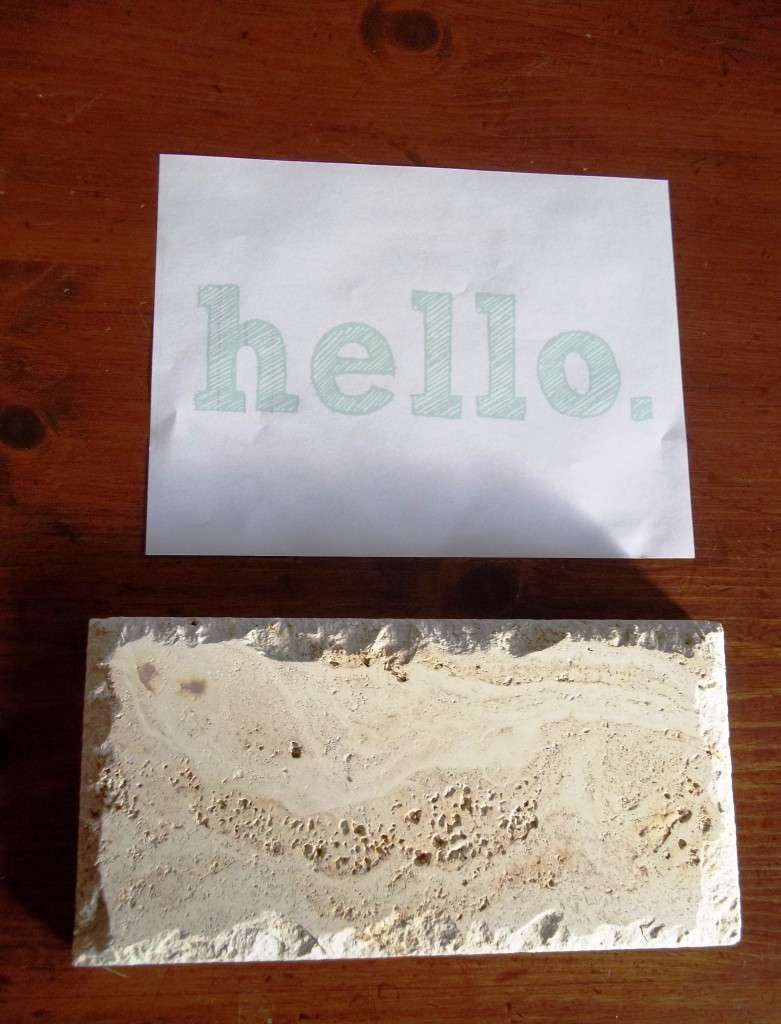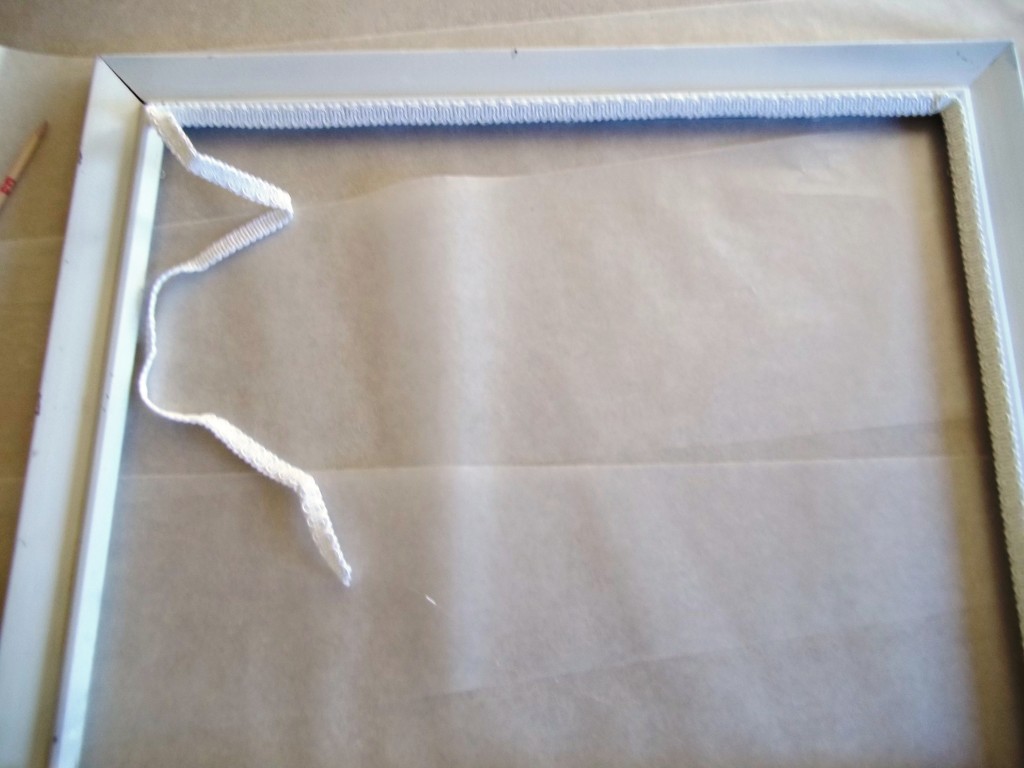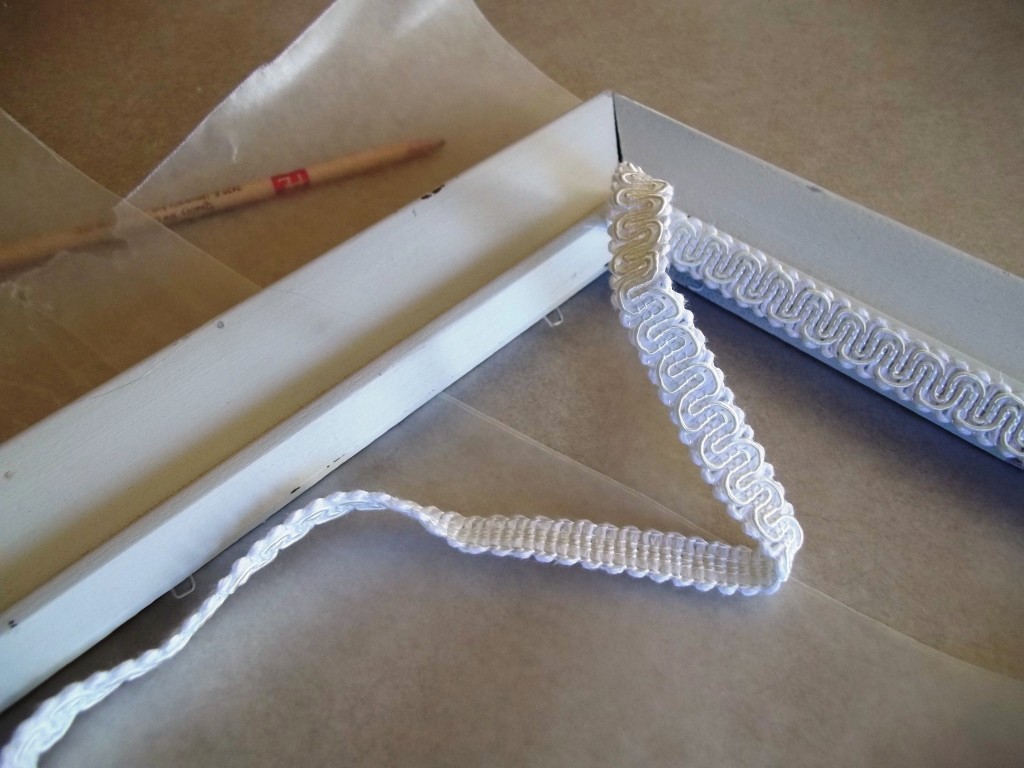You know I love me a good 10-minutes-or-less project, right?
I had this one stepping stone from Lowe’s. I think I was contemplating using it for another project or something and I brought home this sample. But didn’t use it.
I had also thought, at some point or another of painting or stenciling a simple greeting on my front porch, “hello.” Didn’t do that either.
Then 10 minutes happened my way, just after brewing my morning coffee.
On hand: 1 fake-slate-travertine-type stepping-stone, approx. 12″ x 6″, some latex paint, a photocopy and packing tape and a sponge brush and~
Enter PicMonkey-dot-com. www.picmonkey.com
I told you about PicMonkey before {HERE} so you can see what the heck I am talking about.
1// I uploaded my handy-dandy “white” jpg to PicMonkey.
2// I selected a very simple and casual font and added the word “hello.” Maybe 2 minutes to decide which font?
3// I saved the image to my computer and threw it into a Publisher doc and stretched it to fit within the paper’s parameters, so my finished image would be about 5″ x 10″. And hit print. 1 minute.
4// I put two strips of packing tape over the printed word to make it sturdier for cutting and painting over. Then I cut out my word. 3-5 minutes. Didn’t go for perfection. It is a stepping stone.
5// Use teeny-tiny little tape donuts on the backs of the “insides” of letters. 30 seconds.
6// I tried {and tried} to get my brown, gold-flecked enamel open, but couldn’t, so I used brown latex paint and sponge brush and just “stippled” the paint onto the letters. 1 1//2 minutes, if even.
7// I ripped away the paper and voila! It was not perfect. :)
8// I wiped excess paint off with my finger and then used some creamy white to just barely make a couple of edges more perfect.
Done and time to dry. I may or may not put a thin coat of tile sealer or satin poly over it before it takes it place on the front porch after Christmas decorations come down. Either way, aren’t I just the friendliest?
I don’t know why you say good-bye, I say ‘hello.’
And MERRY Christmas!